Microsoft Excel on macOS doesn’t provide a direct way to set character encoding when opening files. This makes it challenging to properly open UTF-8 encoded CSV files. However, there’s a workaround using Excel’s Get External Data feature that allows you to successfully open UTF-8 CSV files.
Steps
- Create a new blank Excel workbook
- Navigate to the
Datatab and selectGet External Data > Import Text File...
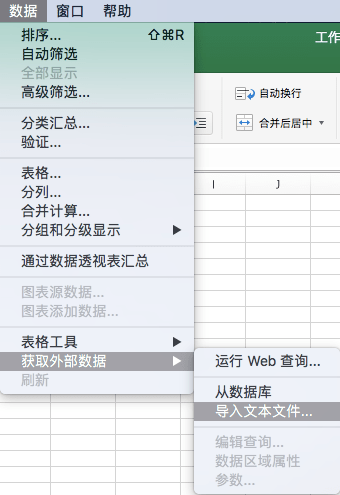
- Locate and select your CSV file. In the import wizard, choose
Unicode (UTF-8)as the file origin, then click Next.
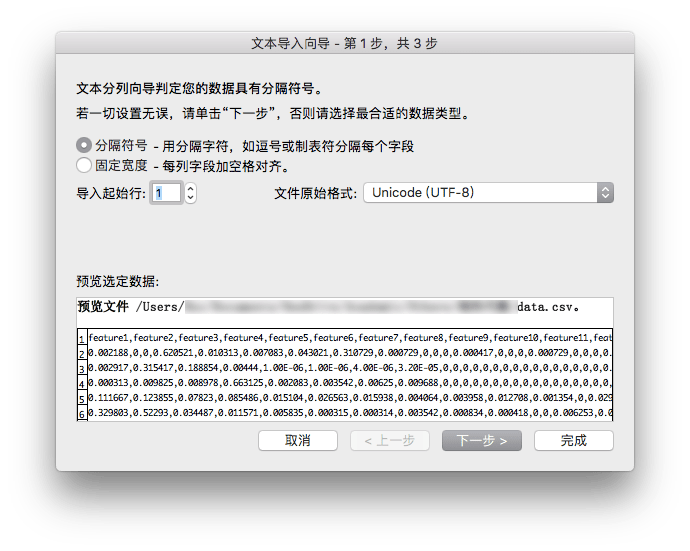
- In the next screen, select your desired delimiter options, then click Finish.
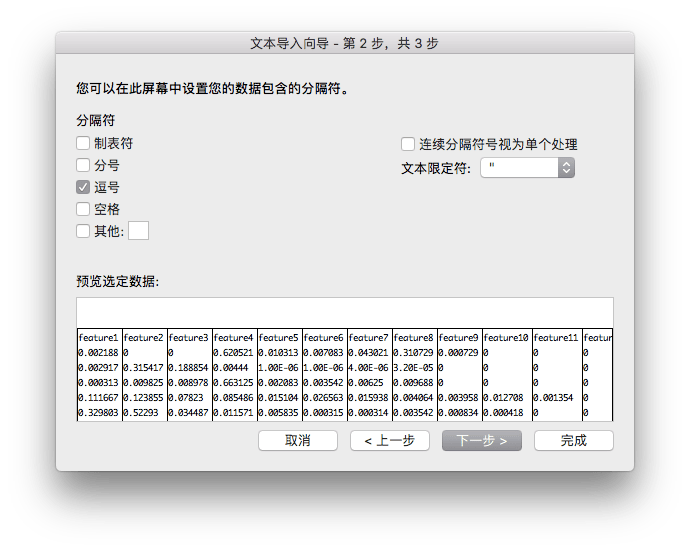
That’s it! Your UTF-8 CSV file should now be properly imported with all characters displaying correctly.